Sandbox First: The 5‑User Pilot That De‑Risks Every SAP Business One Project
A 5‑user sandbox proves integrations, custom code, and cloud costs before go‑live—cutting project risk and overruns by up to 50 %.

War Story — “Call Us Last”
Every sales rep loves a motivated buyer. Dave, the owner of GVC Manufacturing, rang me for a “competitive SAP B1 quote.” 25 perpetual users, HANA, light make‑to‑order, partner cloud—everything spec'd by a reseller next‑door.
“We need the best price on 25 licenses up‑front.”
I asked one question: Why buy every seat before you have even identified your requirements completely?
Why is this important? Because your new processes haven’t been configured yet. All of your license assumptions are anchored to old, non‑integrated workflows that will be redesigned during requirements and UAT. Trying to forecast exact seat counts before those switches are set is like finding a needle in a haystack—blindfolded.
After walking Dave through the real project flow—Functional Requirements → Configuration → User Acceptance Testing—he saw the flaw: buying full license counts before UAT guarantees you buy the wrong mix and pay hosting on idle seats.
Critically important: that quick worksheet showed Dave he wasn’t “trading a bulk purchase for a discount” at all. He was trading a bulk purchase for higher risk and accelerated cash burn—a swap that wipes out any up‑front bargain. In effect, he was paying extra for the privilege of shouldering more risk, a flashing red light on the quality of advice he’d been getting.
The Pivot
Sold only five generic licenses. Cloud? A small multi‑tenant instance—cheap while non‑production. Finish requirements, run UAT, then choose precise license types.
COVID Plot Twist
COVID shut California down weeks later. Because GVC had de‑risked, we paused the project, spun down the cloud, and conserved capital. No sunk costs forcing bad decisions.
Lesson: De‑risk first. Buy only what you can monetize now—nothing more. GVC preserved $40 k+ in avoided license capex, $8 k in unused maintenance, and roughly $30 k in partner‑cloud seats that would have sat idle—a $78 k cash cushion right when the pandemic hit.
Hook (short recap)
A 5‑user sandbox turns requirements and UAT into line‑item facts before you sign the SOW. Two weeks. Everything real.
What Is a Sandbox Pilot?
A time‑boxed, production‑clone instance—usually 5 named users—that runs:
-
Your exact B1 version & patch
-
Optional foundational extension (e.g., Boyum UP) if required for basic navigation
-
Real subset of master data (top 50 customers, 20 SKUs, supplier matrix)
-
Target hosting platform (partner cloud or on‑prem VM)
Goal: Prove integrations, performance, and user flow with no impact on prod.
Why 5 Users?
The exact starter count depends on how many people need access at the same moment during sandbox testing. Five is a pragmatic baseline: enough seats to keep momentum, few enough to limit cash at risk. The trick is to treat them as generic swing licenses until UAT proves who needs what.
Example setup (cost‑friendly):
-
2 Professional — one stays free for the consultant; the other rotates among power users.
-
3 Limited — one of each Limited type (Logistics, Financials, CRM). Scott books the Logistics seat in the morning to test Purchasing; Ted uses the same seat after lunch to run Inventory counts.
If queues form, you can always add another license. The goal is to minimize exposure while maximizing audit coverage. Every workflow gets exercised, but you’re not paying maintenance or cloud hosting for seats that sit idle four months before go‑live. Measure twice, cut once.
Five power users touch 80 % of transaction paths—enough to surface bottlenecks without drowning in data load.
Why a Sandbox Matters
We call it a sandbox, but it’s really your pre‑production environment—the living prototype that will become production once it passes every test.
Goal: Turn the paper plan from requirements into a real build and run every process start to finish—orders, production, shipping, reporting, even printing. We’re hunting gaps and inefficiencies while they’re cheap to fix.
-
Requirements planning captures about 80 % of what we think we need.
-
Sandbox testing uncovers another ≈15 %—workflow snags, missing authorizations, report tweaks.
-
That leaves ≤5 % for post‑go‑live fine‑tuning—normal “perfect vs good” territory.
Why stop at 95 %? Because chasing perfection blows the timeline and the budget. The sandbox lets us prove the good, fix the glaring, and shift the last tweaks into continuous improvement: 1‑, 3‑, and 6‑month reviews.
Remember: businesses evolve. Your configuration must as well. The sandbox is the first of many checkpoints, not the last.
Phased SOW Model — Shared Commitment, Controlled Cash
Large ERP projects fail when one side is over‑committed and the other chases 100 % utilisation. We break the work into logical SOW partitions that align scope, cash, and accountability.
Phase
Requirements & Sandbox Pilot
Implementation Sprint
Go‑Live & Stabilize
Customer Commitment
• Buy only 5 generic licences.• Provision 5 hosted seats.• Fund hours for requirements workshops & sandbox build.• Provide master‑data subset & key users.
• Sign sprint SOW once spec is approved.• Commit subject‑matter experts for config & UAT.• Fund implementation hours in phased blocks (e.g., 100‑hour tranches) released only after checkpoint reviews.• Purchase only the licence types proven by sandbox.
• Approve cut‑over checklist.• Provide weekend access & hypercare team.
Partner Commitment
• Allocate BA + tech lead for workshops.• Stand‑up sandbox, mask data, install foundational tools (e.g., Boyum UP) if needed.• Deliver functional spec + pilot report.• Hold resources for next phase—customer has right of first refusal.
• Configure modules, migrate data, install add‑ons.• Facilitate UAT; log pass/fail.• Provide weekly burn‑rate report; checkpoint at each tranche before new hours unlocked.• Produce updated licence & cloud sizing matrix.
• Execute cut‑over.• 30‑day hypercare; fix critical issues.• Pause billing if milestones slip; re‑plan jointly.
Expert Move — Back‑End Discount Incentive
Instead of haggling for a front‑loaded license or services discount that over‑commits the customer, we build a performance rebate into each SOW tranche: if the partner misses an agreed milestone or quality metric, a pre‑defined percentage of the tranche fee is refunded or credited to the next phase. That flips the conversation from “make it cheap upfront” to “make it successful throughout.”
Partner push‑back: “Success metrics are subjective; we can’t control customer resources.”
Reality: Milestones are binary—either the agreed deliverable meets the functional spec (pass) or it doesn’t (fail). If there’s a dispute, work pauses and remaining hours stay unfunded until both sides sign off. Cash burn stops, accountability kicks in, and the next tranche unlocks only when value is proven.
Sales stays aligned with delivery because the next SOW only closes when the prior phase proves value.
30‑Day Pilot Calendar
(Adjust cadence for on‑site sprints vs remote sessions)
Day / Week
Day 1‑2
Week 1
Week 2
Week 3
Week 4 (Days 22‑24)
Day 25‑26
Day 27‑30
On‑Site Focus
Kick‑off workshop, spin sandbox VM or partner tenant
Import masked DB, install core add‑ons, set up SSO
Live process walk‑throughs with key users (finance, sales, warehouse, production)
Load/performance scripts, MRP regen, workload latency tests
Fix low‑effort issues, retest, validate reports & printing
Executive demo on‑site, sign functional spec
Update license matrix, final cost model, draft next‑phase SOW
Remote / Hybrid Focus
Virtual kick‑off; cloud tenant provisioned
Same tasks spread over shorter daily blocks to fit user schedules
Daily 90‑min Teams sessions; users rotate through generic seats
Evening load tests to avoid day‑job disruption; capture cloud IOPS & cost metrics
Remote dev fixes rolled into nightly builds; users verify next morning
Virtual demo & screen‑share sign‑off
Same deliverables emailed; Q&A call to lock the Implementation Sprint
Note: If the customer’s bandwidth is tight, stretch user walk‑throughs across weeks 2‑3.
The sandbox remains active; licenses stay generic until UAT proves the exact mix.
CTA
Ready to measure before you cut?
Book a 20‑minute Pilot Scoping Call—walk away with a sandbox checklist and cost quote, no fee.




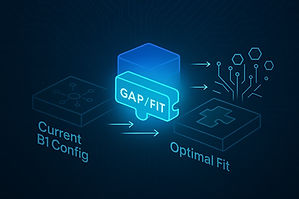.jpg)
.png)
